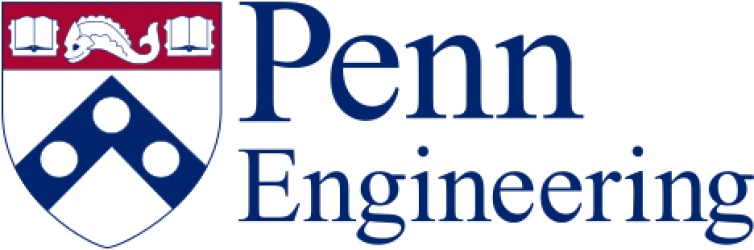Logging in
See How to use Linux Servers for details.
Running Jobs
Setting Up a Job
Here is a sample PBS script to get you going. Instead of manually running a binary, this would be how you run the binary in batch mode within PBS.
Submitting jobs
- qsub
The most essential command to learn is qsub. The manual page will show you all the options, but at the very minimum you need to create a job script and submit it with qsub scriptname.
- mpirun
For parallel jobs using MPI as inter-process communication, use mpirun to run the computation application from within your batch script. OpenMPI is tightly integrated with Torque, so you must eliminate the -np and –hostfile options to mpirun. It will automatically know how many tasks and on which nodes to run based on what nodes Torque assigned to your job.
Diagnosing jobs
Here is a brief list of commands that can help diagnose problems or monitor the status of a job.
- checkjob
- showq
- tracejob
See Diagnosing Torque/PBS Jobs for more details.
Deleting jobs
- canceljob
canceljob jobid will stop and remove a currently running job.
Monitoring
To find out how your group is using the cluster, run this command: “sudo /opt/bin/myinfo”. You will need to type in your password at the prompt.
Advanced Usage
For the most common options see the sample PBS script. Your needs may vary, and depending on the configuration of your cluster you might need to use some advanced Torque/PBS options to ensure optimal usage of the cluster for your application.
Still need help?
See also How to use Linux Servers for more general assistance.