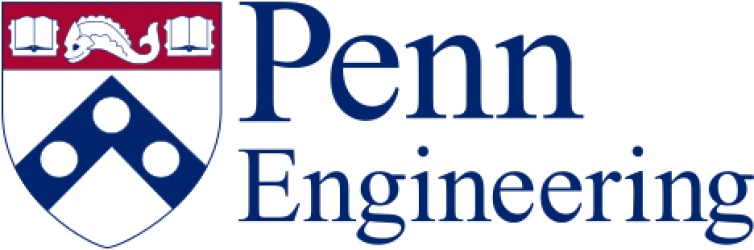Logging in
See How to use Linux Servers for details.
Setting Up a Job
Here is a sample SGE script to get you going. Instead of manually running a binary, this would be how you run the binary in batch mode within SGE.
Running jobs
The most essential command to learn is qsub. The manual page will show you all the options, but at the very minimum you need to create a job script (see above) and submit it with qsub scriptname.
> qsub scriptname.sh
Your job 1234 ("scriptname") has been submitted
Monitoring jobs
qstat will show you what is currently running and what is queued up to be run when processors become available.
> qstat job-ID prior name user state submit/start at queue slots ja-task-ID ------------------------------------------------------------------------------------------------------- 1234 0.00000 scriptname username qw 06/12/2014 08:31:33 1
…
> qstat job-ID prior name user state submit/start at queue slots ja-task-ID ------------------------------------------------------------------------------------------------------- 1234 0.00000 scriptname username qw 06/12/2014 08:31:41 default@hostname 1
Deleting jobs
qdel jobid will stop and remove a currently running job.
Monitoring storage
Use the quota command to determine how much disk space you’re currently using, and how much you’re currently allowed to use (your “quota”). For example:
> quota -vs
Disk quotas for user USERNAME (uid #####):
Filesystem space quota limit grace files quota limit grace
storage-server1:/vol/seas_home
7195M 10240M 10240M 423k 4295m 4295m
storage-server2:/vol/scratch
0K 1600M 0K 0 0 0
storage-server3:/vol/data
12879K 800M 0K 0 0 0
The above output means that USERNAME is using 7GB out of 10GB allowed for their SEAS home directory, nothing in the scratch partition, and 12MB out of 800MB allowed on their group-specific data storage server.
Using other scripting languages
Check out this sample python SGE script to see how to wrap a script in a language besides BASH.
If you need to manage python modules, check this sample python SGE script with virtualenv.
Still need help?
See also How to use Linux Servers for more general assistance.