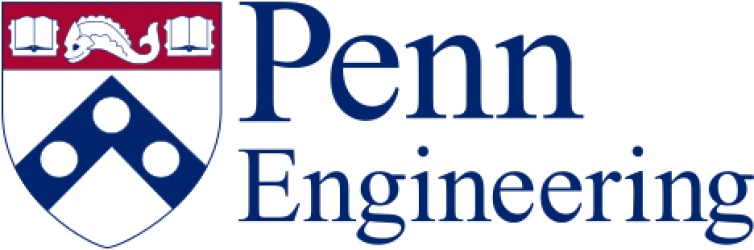Support
AWS accounts created by CETS prior to August 2020 have access to Developer Support level. Use the Support -> Support Center link at the top right of your AWS Management Console to open support tickets with AWS. They may reroute responses or further questions through CETS depending on the complexity of the issue.
AWS@Penn integrated accounts have access to Penn’s Enterprise Support agreement. Use the Support -> Support Center link at the top right of your AWS Management Console to open support tickets with AWS, or manage your support tickets through the Support API. Penn’s AWS Technical Account Manager may get involved depending on the complexity of the issue.
Monitoring
You can use Amazon CloudWatch and AWS Trusted Advisor services to help you monitor your usage and spend.
Amazon CloudWatch can collect and track metrics (no extra cost), collect and monitor log files, set alarms, and enable billing alerts making it easier to manage costs and avoid exceeding budget limits. For AWS@Penn integrated accounts, CloudWatch alarms are available by request and are free. For more information see the following:
For Developer Support accounts (those not integrated into AWS@Penn), these alarms are priced at standard CloudWatch rates.
AWS Trusted Advisor is an auditing service that can help you lower your costs, as well as improve the security, fault-tolerance, and performance of your applications. The service dashboard is available to AWS@Penn integrated accounts. For more information, see the following:
https://aws.amazon.com/premiumsupport/trustedadvisor/
For Developer Support accounts (those not integrated into AWS@Penn), you can get weekly e-mails summarizing your Trusted Advisor alerts which will inform you when usage has increased beyond 80% of the selected service limits, or any idle resources that are unnecessarily costing you.
Notifications
If you would like to receive e-mail notifications for any monitoring, start by setting up an AWS SNS topic (e.g. MyAccountNotifications). Instruct the logging service (such as Trusted Advisor) to post notifications to that topic. Then, subscribe whomever should be receiving those notifications using their e-mail address, registered push notification mobile app, or SMS contact information.