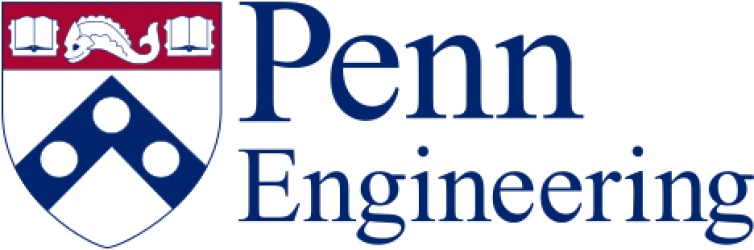Paraview
ParaView is an open-source, multi-platform data analysis and visualization application. ParaView users can quickly build visualizations to analyze their data using qualitative and quantitative techniques. The data exploration can be done interactively in 3D or programmatically using ParaView’s batch processing capabilities.
ParaView was developed to analyze extremely large datasets using distributed memory computing resources. It can be run on supercomputers to analyze datasets of petascale size as well as on laptops for smaller data, has become an integral tool in many national laboratories, universities and industry, and has won several awards related to high performance computation.
Paraview on a cluster
Paraview may be run in a client-server configuration where a server process doing the heavy compute is run on a cluster or server over one or more nodes. The following assumes the server does not have a GPU and uses software rendering.
Start and connect to paraview server on SLURM cluster
You will start a paraview server on the cluster and connect to it from your computer with the paraview client. This requires 3 things:
- A server instance running on the cluster.
- A ssh tunnel to the cluster.
- The client running on your computer.
Start paraview server on cluster
The first and most complicated step is starting the paraview server. From the head node, create an interactive session. This example assumes 16 cores on one node but any usual resource request will work including scaling over several nodes:
srun -p <partition> --tasks-per-node=16 --pty bash
Once in your interactive session get the master node (the one you are logged into) hostname. You may get this by running the “hostname” command.
Next load the paraview environment module:
module load gcc/paraview
Next start the paraview server:
mpirun pvserver --use-offscreen-rendering
Create ssh tunnel from computer to paraview server
Create a ssh tunnel from your computer to the cluster via the head node. This is where you use the hostname for the master node. Run the following in a terminal, leaving it running until you are done with paraview:
ssh -CNL 11111:<master_node_hostname>:11111 chestnut-login.seas.upenn.edu
Start and connect client
Download the paraview client from the website. Unpack a static-build from your home directory or somewhere you have write access. This is a tar.gz, dmg, or zip file. We recommend matching the client and server versions.
Start the paraview client on your computer. Click connect to server. In the server menu click “Add Server.” Change the name, leave the rest of the options as-is and click “configure.” Click “save.” Select the server you created from the list and click “connect.”
You should now be connected. You can confirm this by looking at your interactive session on the cluster, the server should output “Client connected.”
Commence paraviewing.